
Lightroom CC Basics
February 19, 2023
16 minute read
What is Lightroom CC?
Adobe Lightroom CC is a powerful photo editing and management software designed to help photographers organize, enhance, and transform their images. Whether you're a beginner or an experienced photographer, Lightroom CC provides a user-friendly interface and robust features that allow you to take your photos to the next level. In this blog post, we'll explore the basics of Lightroom CC, helping you understand its key features and how to make the most of this exceptional tool.
Organizing Your Photos
One of the primary advantages of Lightroom CC is its organizational capabilities. Upon importing your photos into Lightroom CC, you can easily sort, categorize, and rate your images using keywords, flags, and star ratings. This enables efficient organization and streamlined access to your photo library, making it easier to locate specific images when needed.
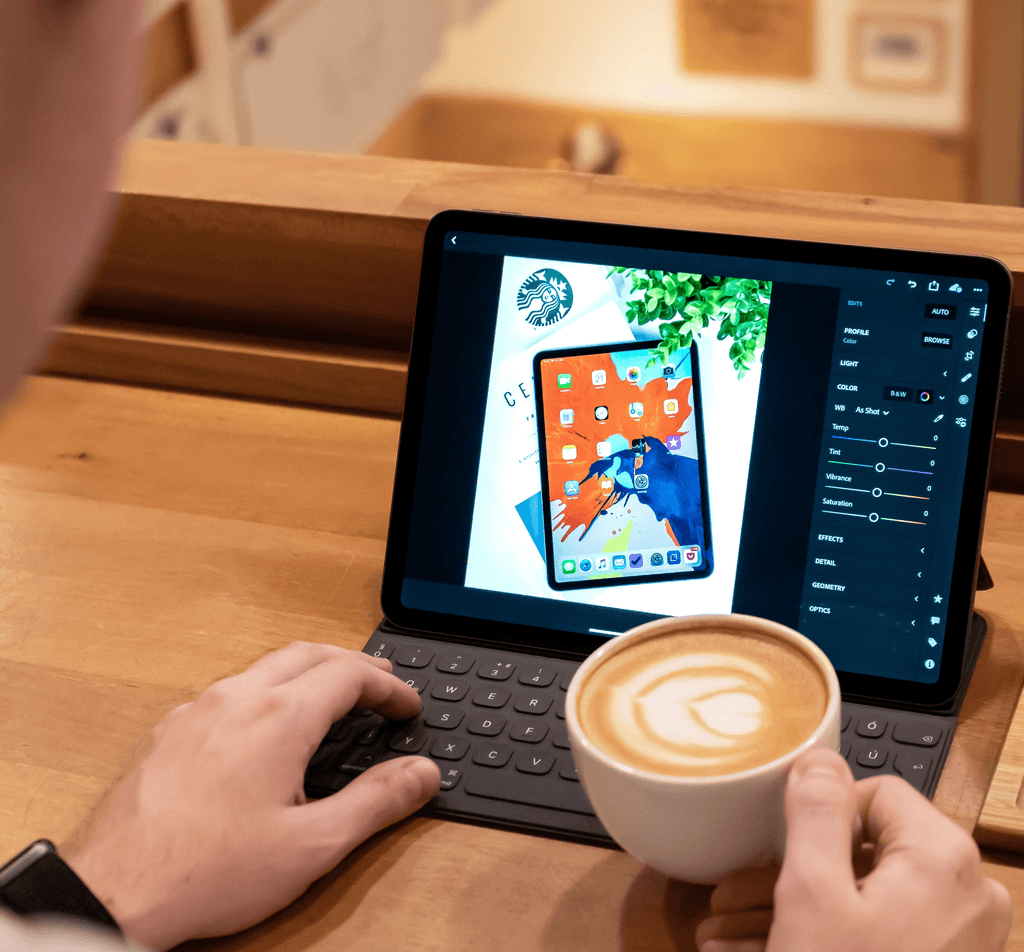
Enhancing Your Photos
Lightroom CC provides a wide array of editing tools and adjustments that allow you to enhance your photos and bring out their full potential. Here are some key features to get you started:
1. Basic Adjustments: Lightroom CC offers simple yet powerful sliders for adjusting exposure, contrast, highlights, shadows, whites, and blacks. These tools help you fine-tune the overall tonal balance and correct any exposure issues.
2. White Balance and Color Corrections: With Lightroom CC, you can easily adjust the white balance to ensure accurate color representation. Additionally, you can make selective color adjustments using the HSL (Hue, Saturation, and Luminance) panel to modify specific hues in your image.
3. Crop and Straighten: The crop and straighten tools enable you to crop your images to improve composition and remove distractions. You can also straighten crooked horizons with just a few clicks.
4. Lens Corrections: Lightroom CC automatically detects the lens used to capture your image and applies lens corrections to reduce common issues like distortion, chromatic aberration, and vignetting.
5. Creative Effects: Lightroom CC provides a range of creative tools, including graduated filters, radial filters, and adjustment brushes. These tools allow you to make localized adjustments, selectively applying enhancements to specific areas of your photo.
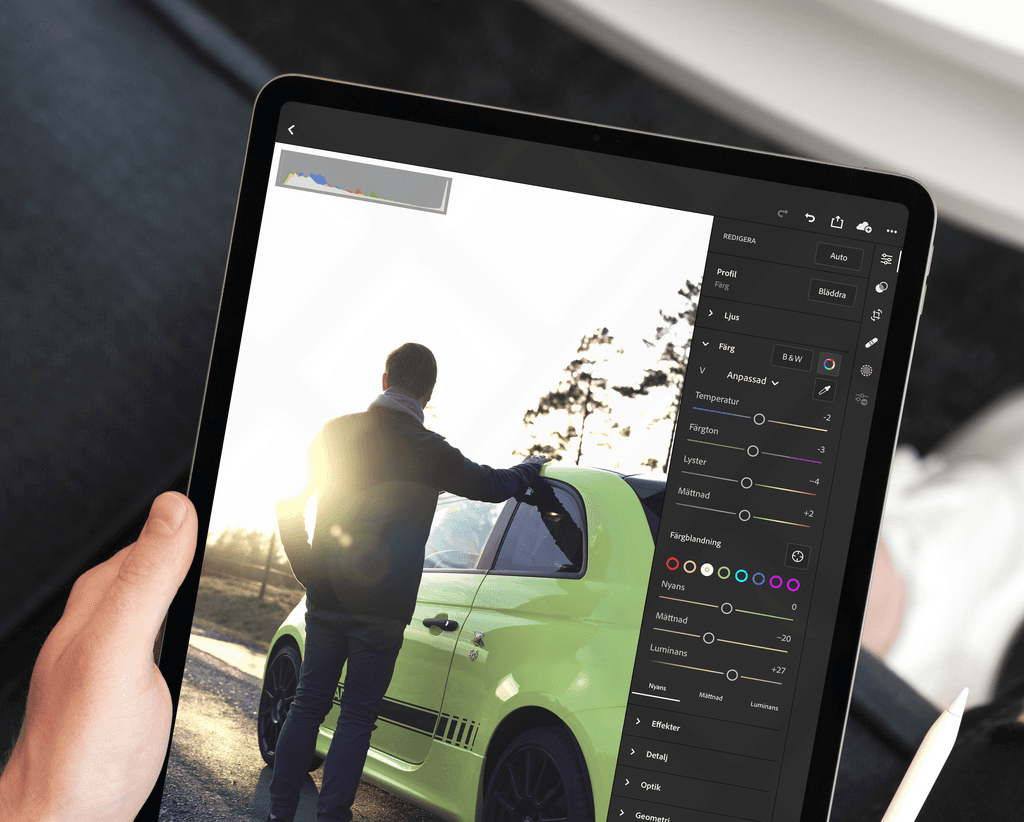
Exporting and Sharing Your Photos
Once you've edited your images to your satisfaction, Lightroom CC makes it simple to export and share them. You can choose from a variety of export settings, including file format, resolution, and image quality. Whether you're sharing on social media, creating prints, or sending files to clients, Lightroom CC provides flexible export options to suit your needs.
Backup and Sync
Lightroom CC's cloud-based architecture allows for seamless backup and syncing of your photo library across multiple devices. This means you can access and edit your photos on your desktop, laptop, or mobile devices, ensuring a consistent experience and keeping your work up to date.